Printer Manager(図1)は、使用プリンタの設定、アクティブ化、非アクティブ化、削除だけでなく、「. PrnInst」ファイルを作成することができます。ファイル > プリンタの管理をクリックして、「プリンタマネージャ」ダイアログを開きます。ダイアログのプリンタ情報ボックスで、利用可能なプリンタがリストされます。
注プリンタ情報ボックスに使用するプリンタがリストされていない場合は、そのプリンタをインすと=ルする必要があります。詳細については、プリンタのインストールをご覧ください。
使用プリンタを管理するために次のオプションを使用します。
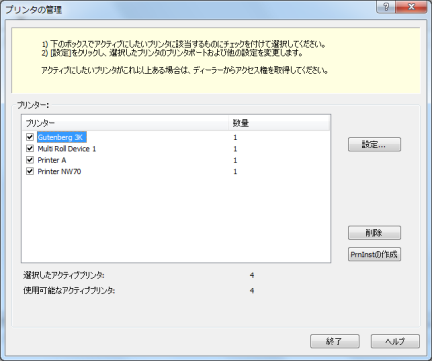
図 1
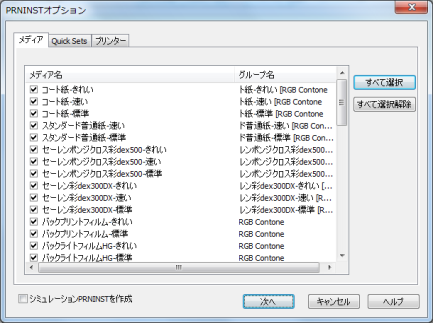
図 2
 [設定...] ボタン
[設定...] ボタン